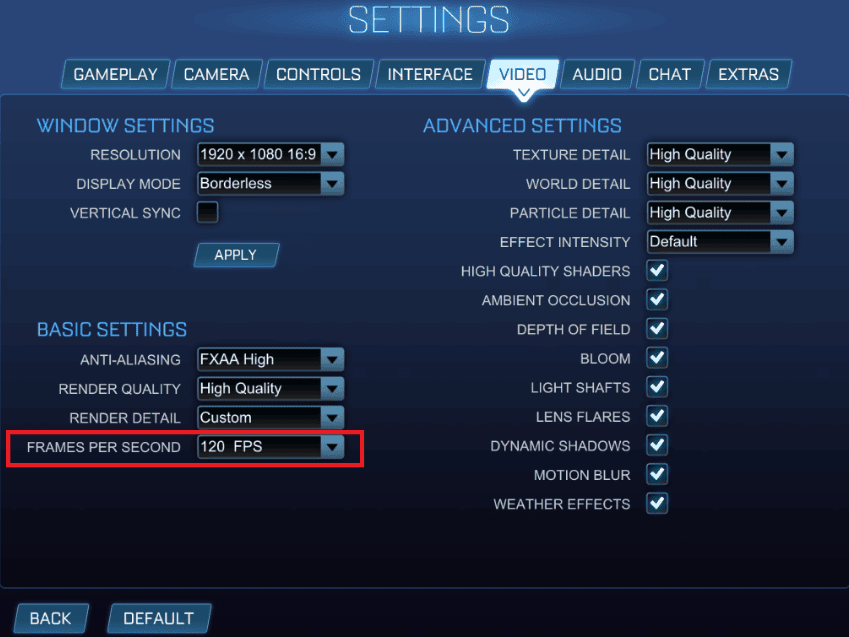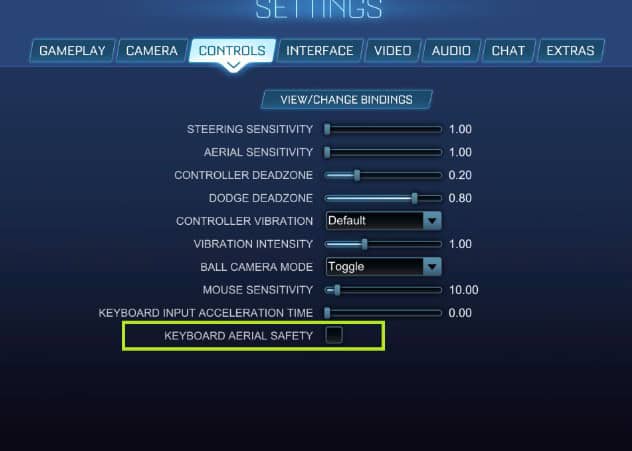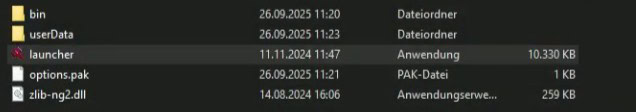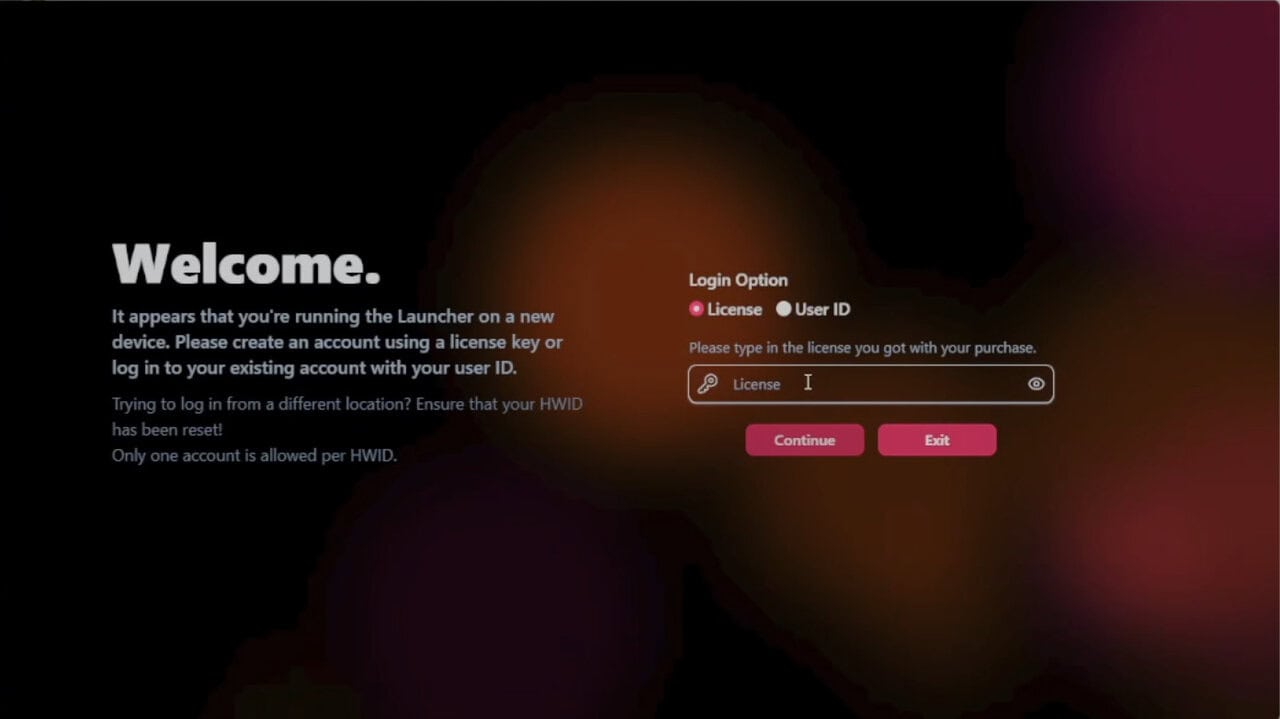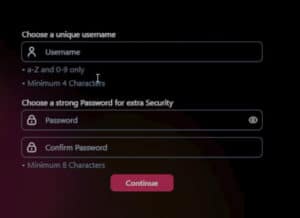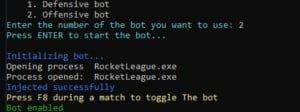1.
A new window should open and if it is the first time using the loader register the key, create an ID and password by pressing the option 2, paste your serial key, finally press CONTINUE. Wait until your key is verified.
2.
A confirmation window should be visible after this step.*
Create an ID and password **(This will be used for your next logins, and NOT THE KEY)***
3.
Go to the Library section from the loader, and click one time to Rocket league option
4.
Allow it some time until you receive a final notification. Do not close the CMD window and wait until the next window is shown.*
Another window will show to you. Select the option you desire. On this case we are using the OPTION 2. Confirm it by enter