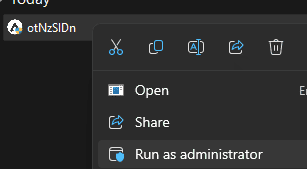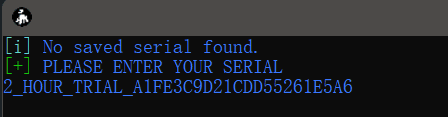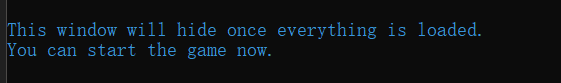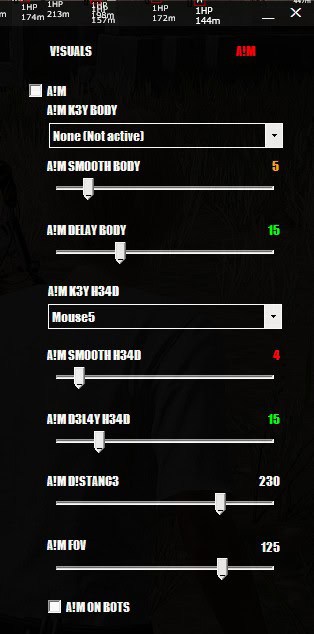In case of slow rendering / FPS drops or crashes
1. Disable overlays (Discord, Nvidia, ..)
2. Disable Nvidia Reflex and similar
In case of error
1. Disable secure boot in your BIOS (delete secure boot keys!)
2. Disable fast startup in Windows.
3. Disable Windows Defender.
If you don't properly disable it, you will most likely receive a game ban.
I recommend to use this:
https://www.sordum.org/?s=Defender+Control
4. Disable UAC.
5. Download and install (Visual-C-Runtimes-All-in-One-Feb-2022):
https://www.techpowerup.com/download/visual-c-redistributable-runtime-package-all-in-one/