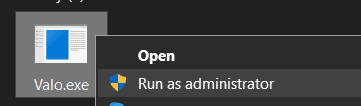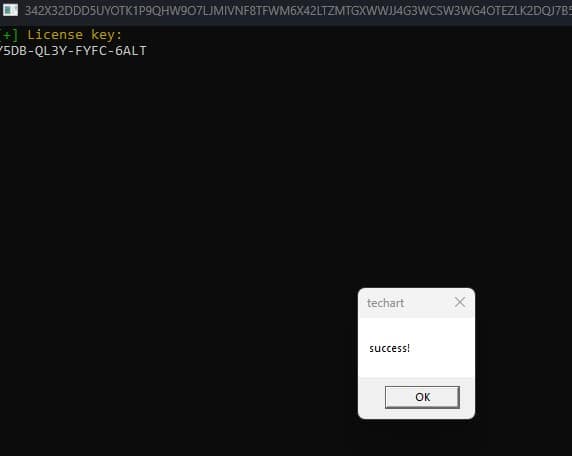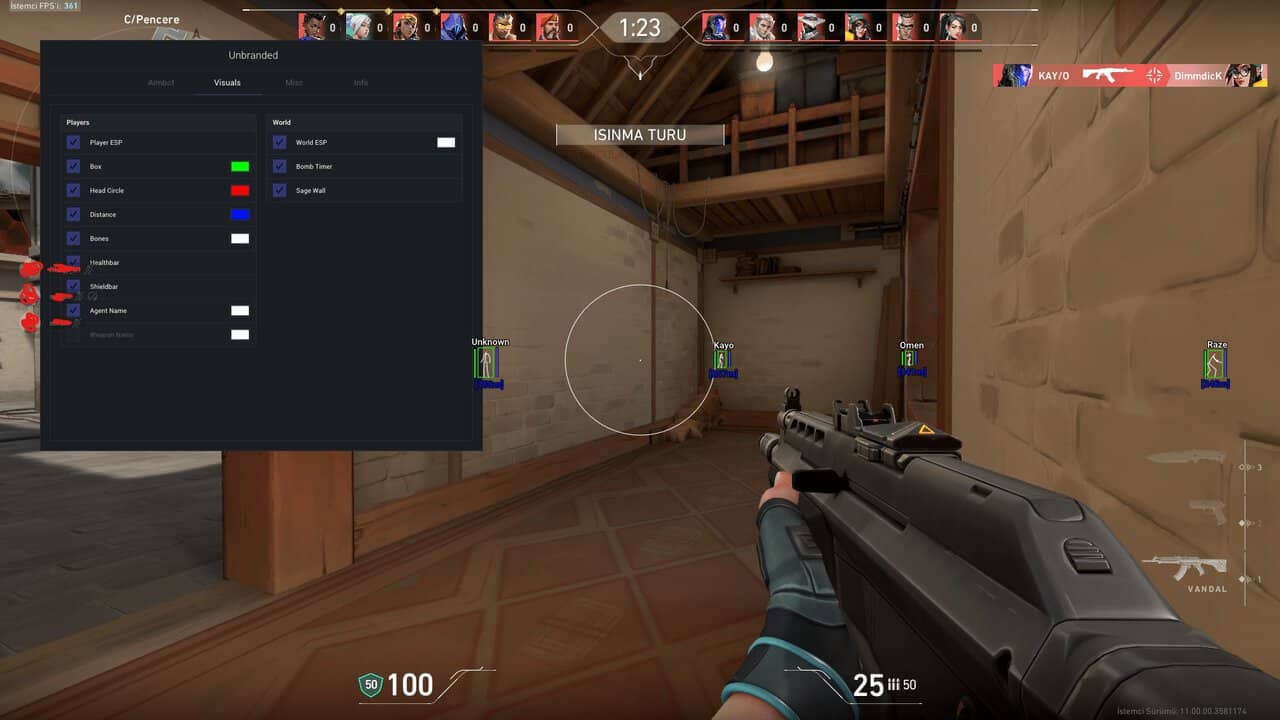If everything completed as intended, you should be able to see now the menu at the game lobby.
With the menu loaded, operate with the menu by pressing the button F1 from your keyboard. Operate with the options by clicking on them to enable/disable options.
Avoid aimbot usage! The game's anti-cheat system will swiftly ban aimbot users, preventing you from playing Valorant on the same PC again.